Mac ID Card Design Software Screenshots
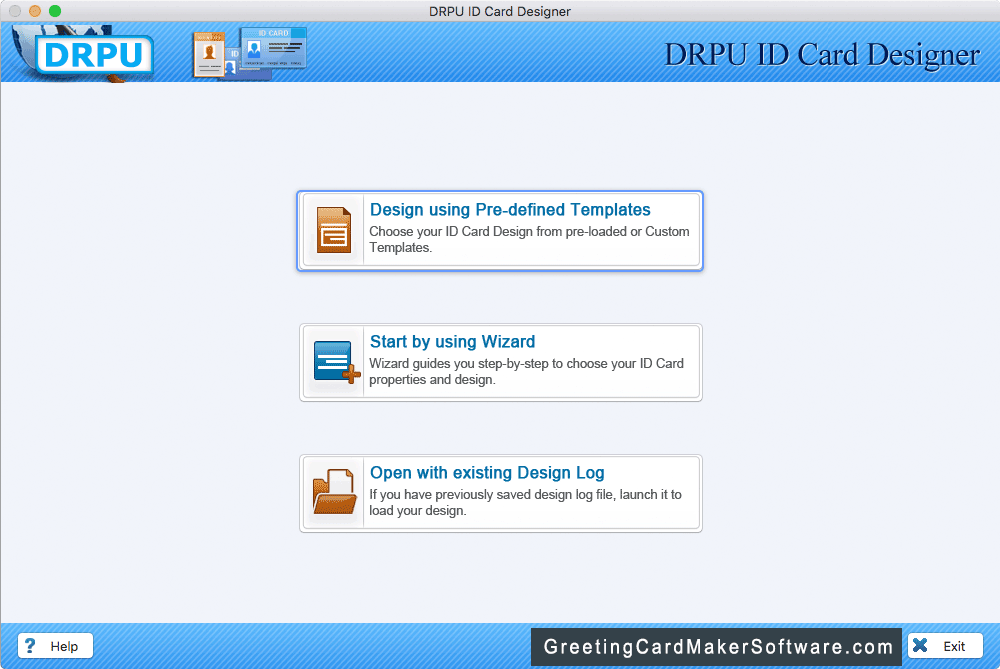
Software provides three modules for designing identity cards, choose any one module.
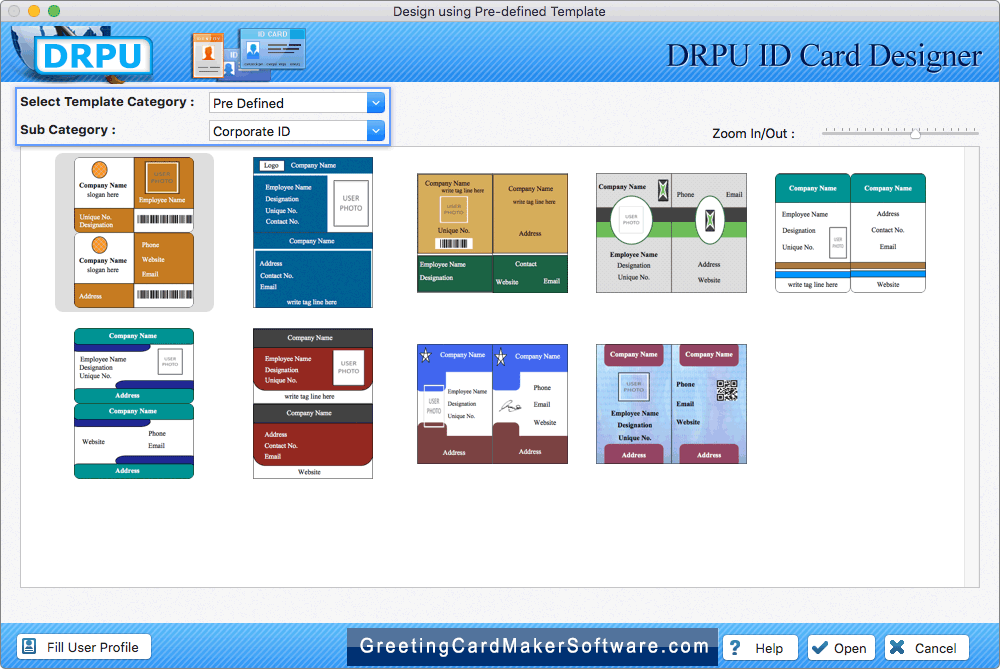
Select template category and choose samples as per your choice for designing ID card. Click on 'Fill User Profile' Button.
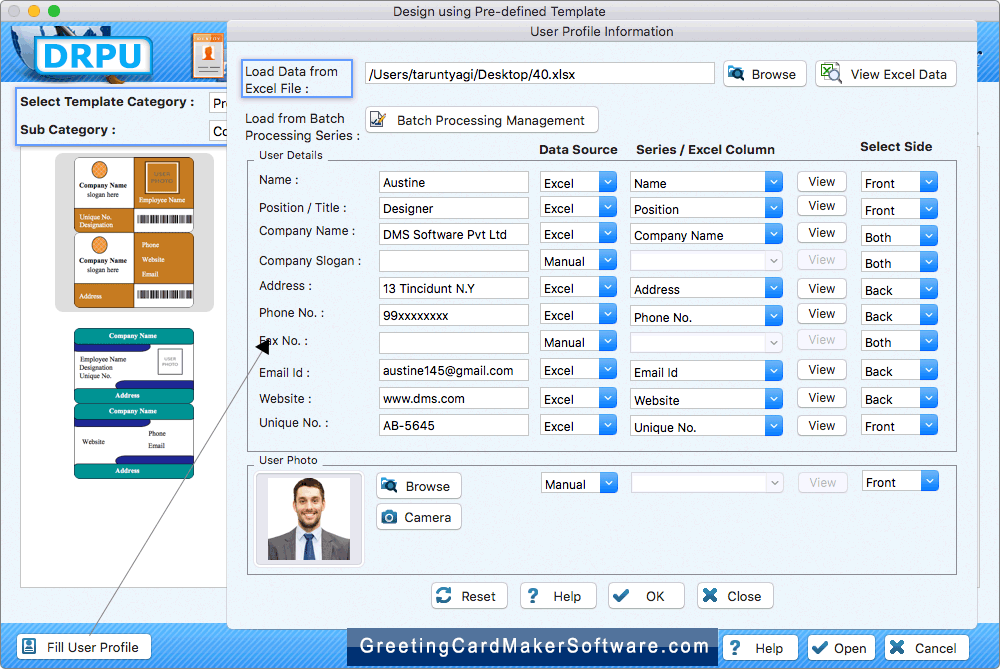
To fill user information on ID cards, browse excel file data. Select Data Source, Series/Excel Column, Select Sides (on which you want to add user detail) and click OK button.
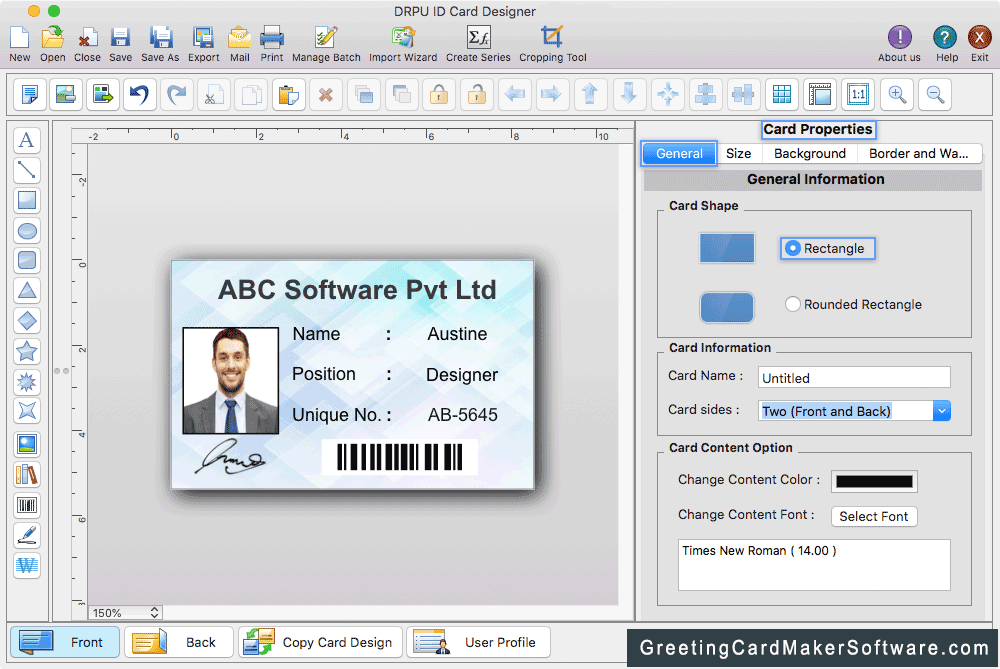
Using various card designing objects, design or modify your ID card according to your requirement.
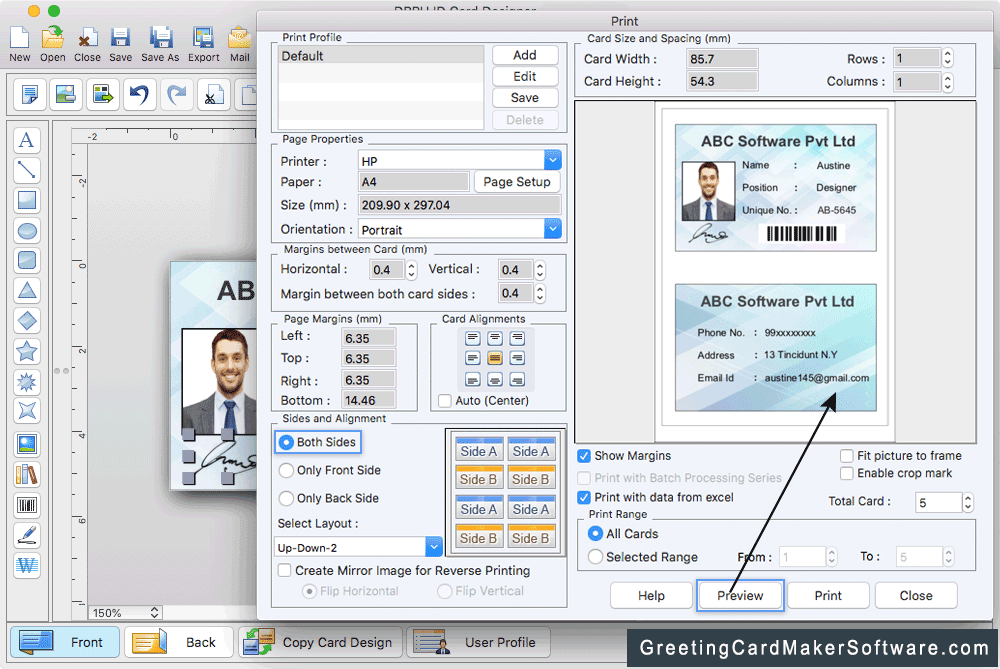
To print your designed ID cards select Print option and adjust print settings. Set Page Properties, Card Size and Spacing, Margins between Card, Page Margins, Card Alignments, Sides and Alignment, Select Layout and Click on Print button. To see the preview of ID cards, you can click on Preview button.
